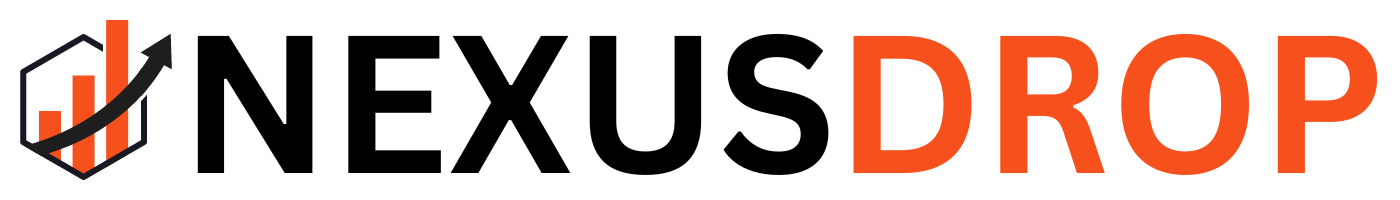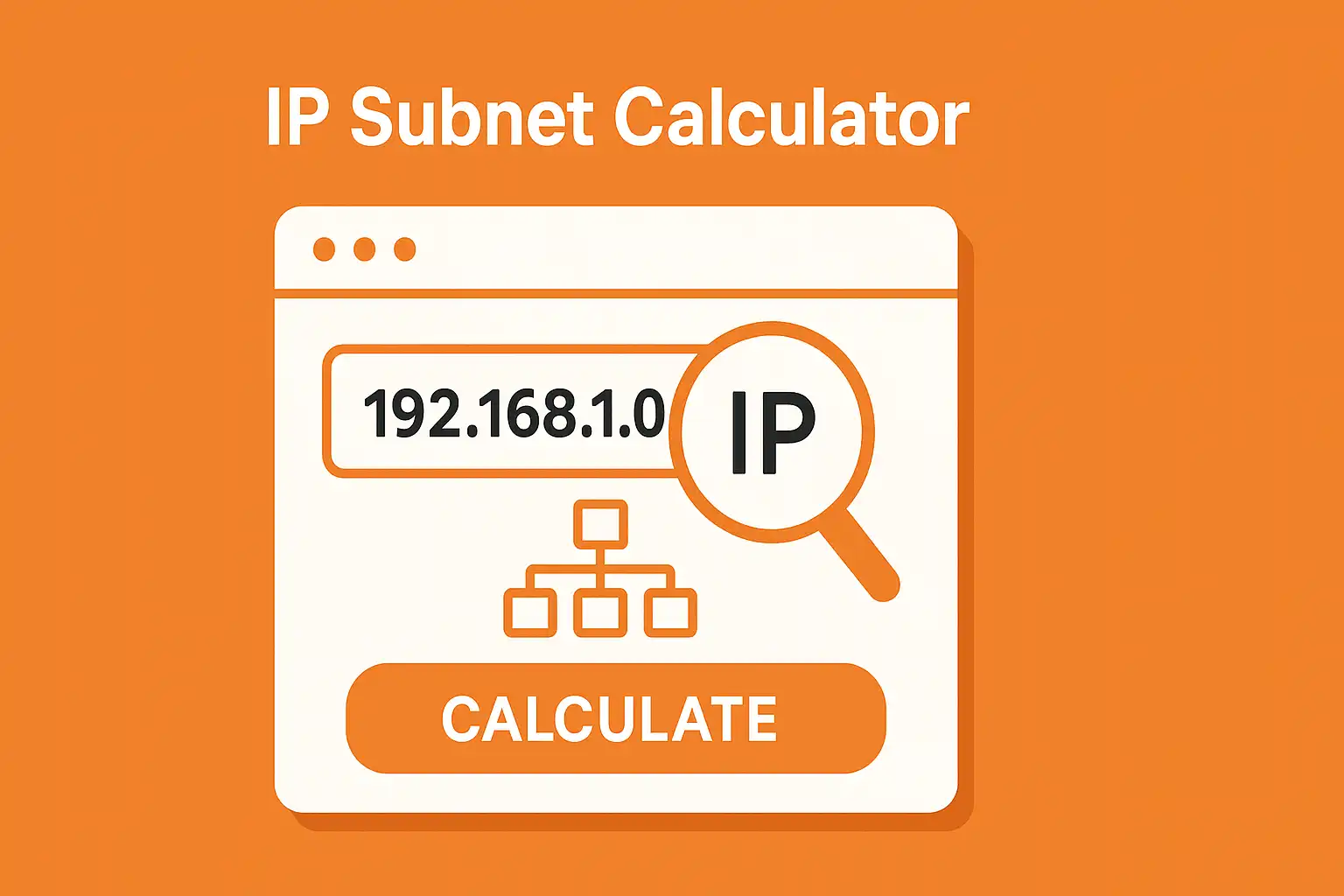IPv4 Subnet Calculator
IP Subnet Results
IP Subnet Calculator
If you’re working with IP addresses and need a fast, intuitive way to determine subnet ranges, this IP Subnet Calculator is your go-to tool. Whether you’re configuring a home router or managing a corporate network, this calculator simplifies the process by showing you everything from the network address to the usable host IP range—instantly.
Designed to be user-friendly even for beginners, it lets you input an IP address and choose a subnet mask from a dropdown menu. Once you hit Calculate, you’ll get a detailed breakdown of your subnet configuration.
Need to understand how to calculate subnet mask to IP address count? Or just want a quick and accurate calculator for subnet mask conversions? This networking subnet calculator does all the hard math for you—no formulas required.
Parameter Descriptions
Here’s a simple breakdown of each value shown by the IP Subnet Calculator:
| Parameter | Description |
|---|---|
| IP Address | The base IP you entered. It’s the device’s unique identifier on the network. |
| Network Address | The first address in the subnet. It identifies the entire network—not a device. |
| Broadcast Address | The last IP in the subnet. It’s used to send messages to all devices in the network. |
| Subnet Mask | Defines the size of your network by splitting IPs into network and host portions. |
| Wildcard Mask | The inverse of the subnet mask. Often used in advanced firewall and routing rules. |
| CIDR | Short for Classless Inter-Domain Routing. It’s another way of showing the subnet mask using / notation (e.g., /24). |
| Total Hosts | The total number of IP addresses in the subnet, including network and broadcast addresses. |
| Usable Range | The range of IPs that you can actually assign to devices. Excludes the network and broadcast addresses. |