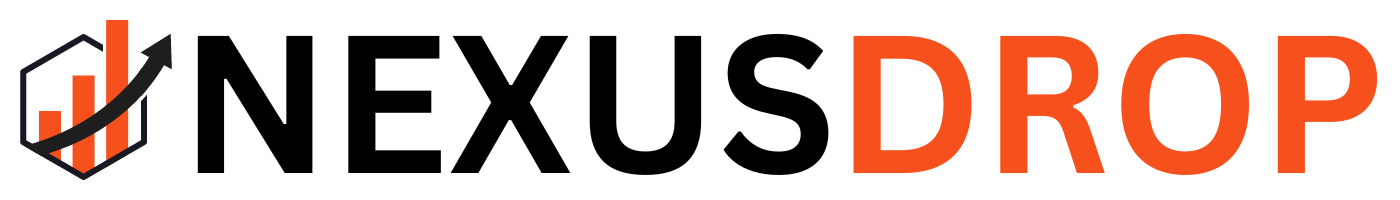Are you torn between MailerLite vs ActiveCampaign for your email marketing needs? If so, you’re in the right place. In this comprehensive comparison, we’ll explore the key features, pricing, and functionalities of both platforms to help you make an informed decision. Whether you’re a small business owner, marketer, or entrepreneur, choosing the right email marketing platform can significantly impact your success. Let’s dive into the MailerLite vs ActiveCampaign showdown and find out which one suits your needs best.
Introduction to Email Marketing
Email marketing remains one of the most powerful tools in digital marketing, enabling businesses to connect directly with their audience through targeted, personalized messages. By leveraging email marketing automation, companies can streamline their marketing efforts, nurture leads, and build lasting customer relationships. Tools like MailerLite and ActiveCampaign are designed to simplify the process, allowing businesses to manage customer relationships efficiently and launch effective marketing campaigns with ease.
The key features of modern email marketing platforms include intuitive campaign builders, advanced automation, and robust analytics. These tools help businesses of all sizes—from startups to established enterprises—reach their marketing goals by automating repetitive tasks, segmenting audiences, and delivering the right message at the right time. Whether you’re looking to boost brand awareness, drive sales, or keep your audience engaged, email marketing automation platforms like MailerLite and ActiveCampaign provide all the essential tools to elevate your marketing strategy and maximize results.
Pricing
When comparing MailerLite vs ActiveCampaign, understanding their pricing structures is crucial. Several key factors, such as premium features and extensive features, influence the pricing of both platforms. Let’s break down the cost considerations for both platforms:
MailerLite Pricing
MailerLite offers a straightforward pricing model, including a free plan for up to 1,000 subscribers and 12,000 monthly emails. These free plans serve as an entry point for individuals and small businesses, while premium features are unlocked in paid tiers. Paid plans start at $10/month and scale based on the number of subscribers, providing additional tools and support.
ActiveCampaign Pricing
ActiveCampaign does not offer a free plan, but its paid plans start at $29/month for the Lite tier. Higher-tier plans (Plus, Professional, and Enterprise) provide more advanced automation, CRM, and reporting capabilities. The higher cost of these plans is justified by the extensive features available in those plans, catering to businesses with more complex needs.
MailerLite Pricing
-
Free Plan: MailerLite offers a free plan with limited features, suitable for small businesses or beginners. It includes basic email marketing tools, but keep in mind that there are subscriber limits.
-
Paid Plans: MailerLite’s paid plans are tiered based on the number of subscribers. As your list grows, you can choose from affordable pricing tiers. These plans provide additional features like automation, A/B testing, and advanced reporting.
-
Pay-as-You-Go: If you prefer flexibility, MailerLite offers a pay-as-you-go option. You purchase email credits, and they deduct based on the number of emails sent.
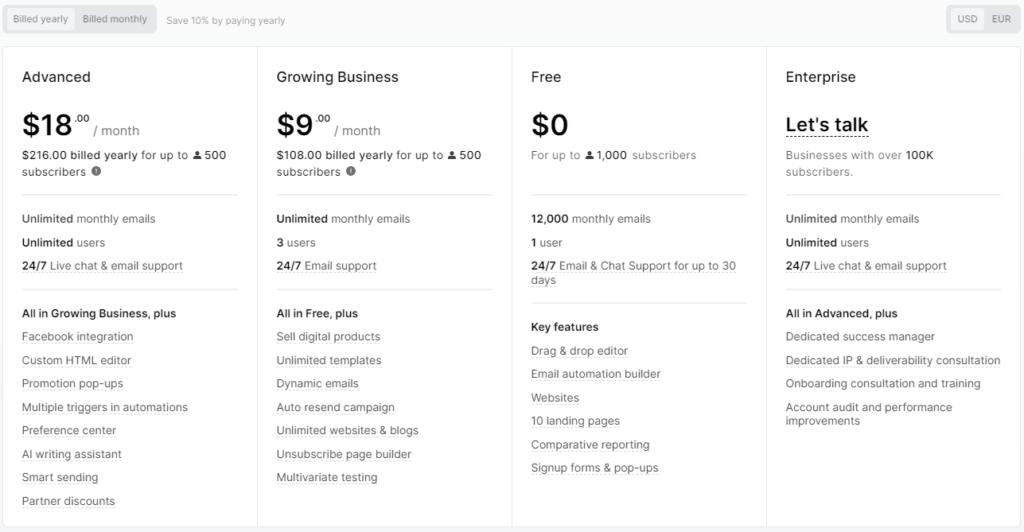
ActiveCampaign Pricing
-
Lite Plan: ActiveCampaign’s Lite plan is suitable for small businesses. It includes email marketing, automation, and basic CRM features. Pricing is based on the number of contacts.
-
Plus, Professional, and Enterprise Plans: These plans offer more advanced features, including lead scoring, SMS marketing, and custom branding. The cost increases as you move up the tiers.
-
Custom Pricing: ActiveCampaign also provides custom pricing for larger enterprises with specific needs.
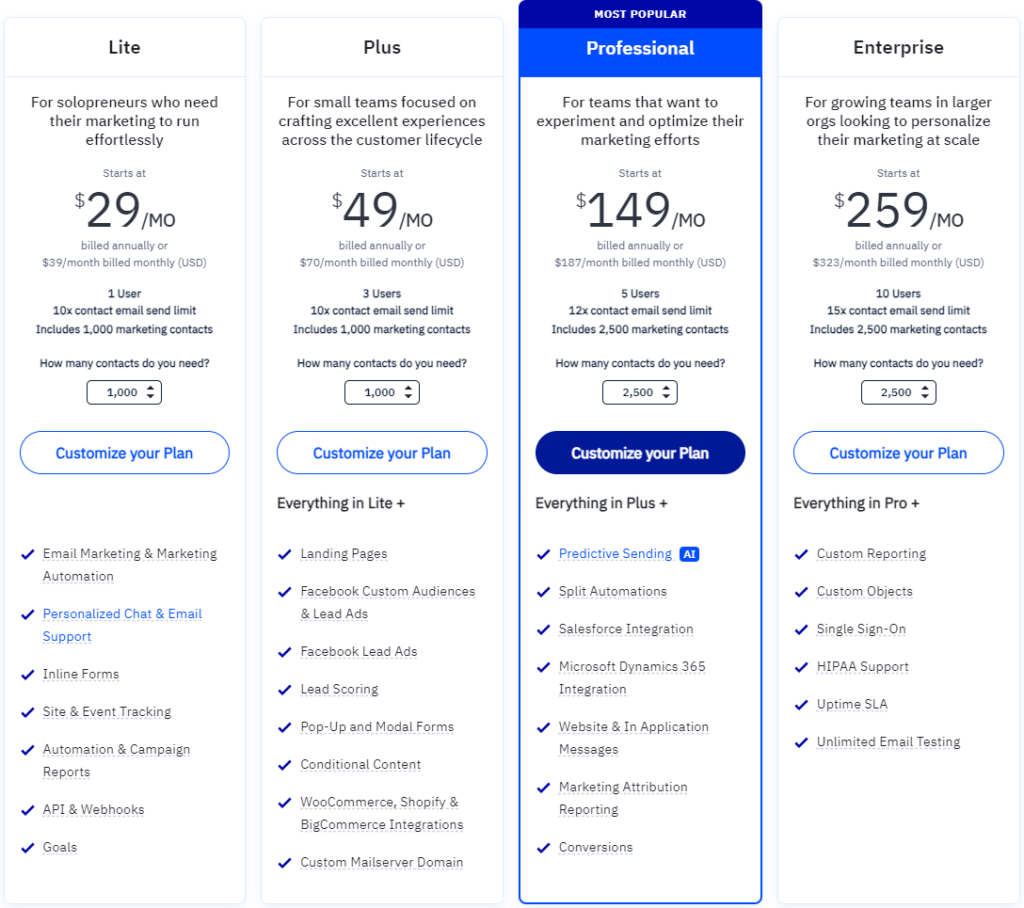
Features
When comparing MailerLite vs ActiveCampaign, it’s essential to delve into their features. Several key factors, such as integrated CRM, advanced automation features, and sales funnels, play a significant role in differentiating these platforms. Let’s explore what each platform brings to the table:
MailerLite Features
-
Email Campaigns:
-
MailerLite offers an intuitive email builder with drag-and-drop functionality.
-
Create visually appealing newsletters, promotional emails, and drip campaigns.
-
Automation:
-
Set up automated workflows based on user behavior, such as welcome emails or abandoned cart reminders.
-
Use triggers like clicks, opens, or specific dates to personalize communication.
-
Segmentation:
-
Organize your subscriber list into segments for targeted messaging.
-
Send relevant content to specific groups based on interests, location, or engagement level.
-
Forms and Landing Pages:
-
MailerLite includes a landing page builder with a variety of landing page templates, making designing landing pages quick and easy. You can choose from pre-designed templates or start from scratch, allowing for personalized landing pages and simple website creation—all accessible even without a premium plan.
-
Design custom forms and landing pages to capture leads.
-
Integrate them seamlessly with your website or social media.
-
A/B Testing:
-
Optimize your campaigns by testing different subject lines, content, or send times.
-
Identify what resonates best with your audience.
-
Analytics and Reporting:
-
Track key metrics like open rates, click-through rates, and conversion rates.
-
Gain insights into campaign performance and adjust strategies accordingly.
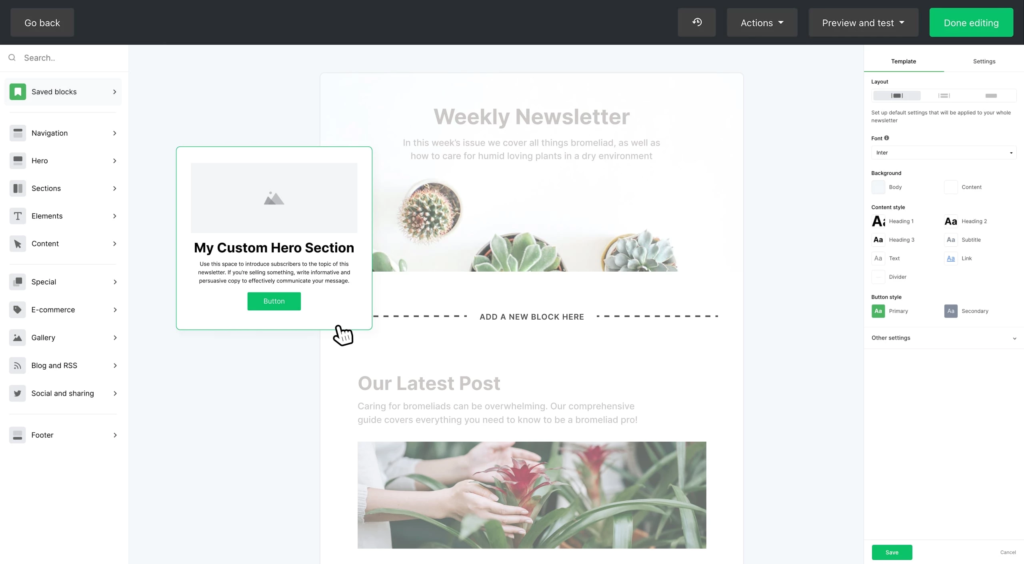
ActiveCampaign Features
-
Advanced Automation:
-
ActiveCampaign excels in automation capabilities.
-
Create complex workflows with conditional logic, tags, and goals.
-
Leverage advanced automation features, including the use of multiple triggers and a visual builder, to design, modify, and duplicate automation scenarios with ease.
-
CRM Integration:
-
ActiveCampaign offers an integrated CRM as a core feature that combines customer relationship management with sales and marketing automation.
-
Manage leads, deals, and contacts within the same platform, supporting the entire sales process and optimizing sales funnels for improved conversion rates.
-
Lead Scoring:
-
Assign scores to leads based on behavior and engagement.
-
Focus on high-potential prospects for personalized follow-ups.
-
Personalization:
-
Use dynamic content to tailor emails based on individual preferences.
-
Insert personalized fields like first name or purchase history.
-
SMS Marketing:
-
ActiveCampaign allows SMS campaigns alongside email.
-
Send text messages as part of a multi-channel communication strategy to reach your audience through multiple channels.
-
Site Tracking and Event Tracking:
-
Monitor user behavior on your website.
-
Trigger actions based on specific events (e.g., page visits, form submissions).
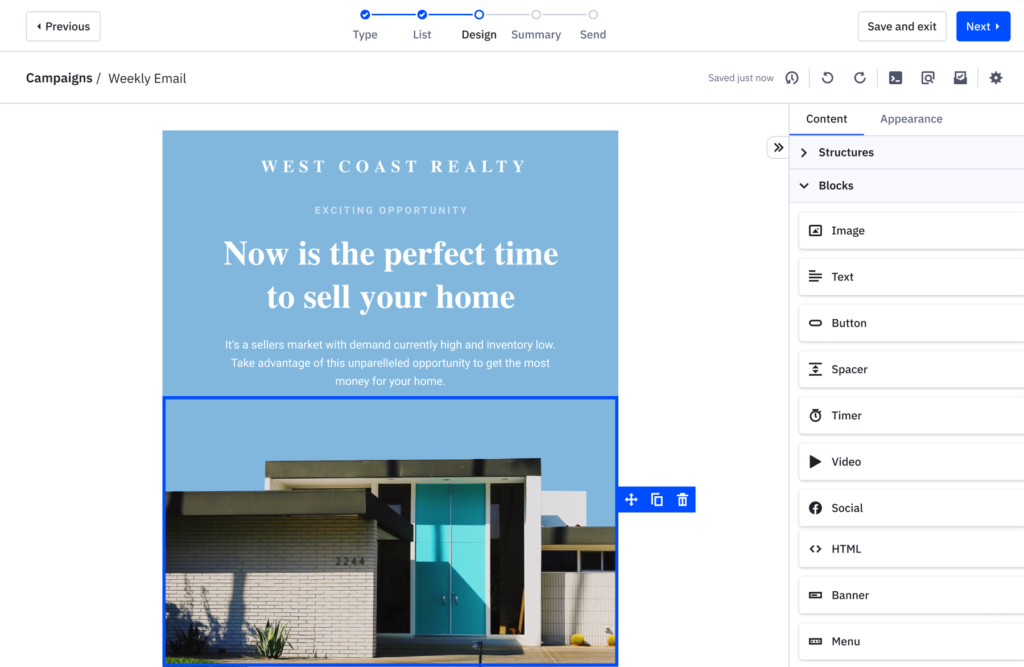
User Interface and Ease of Use
When comparing MailerLite vs ActiveCampaign, the user interface (UI) and ease of use play a significant role in determining which platform suits your needs. While both platforms are user-friendly, it’s important to note that ActiveCampaign may present a steeper learning curve due to its more advanced features. Let’s explore how they stack up:
MailerLite
-
Simplicity: MailerLite boasts a clean and modern UI. Its design emphasizes white space, making it easy on the eyes. Navigating through menus and features is straightforward.
-
Beginner-Friendly: If you’re new to email marketing, MailerLite is an excellent choice. The intuitive layout simplifies campaign creation, list management, and automation setup.
-
Drag-and-Drop Editor: The email builder uses a drag-and-drop approach, allowing you to create visually appealing emails without coding skills.
-
Additional Features: Beyond email marketing, MailerLite lets you build websites, create blogs, collect leads, and even sell products.
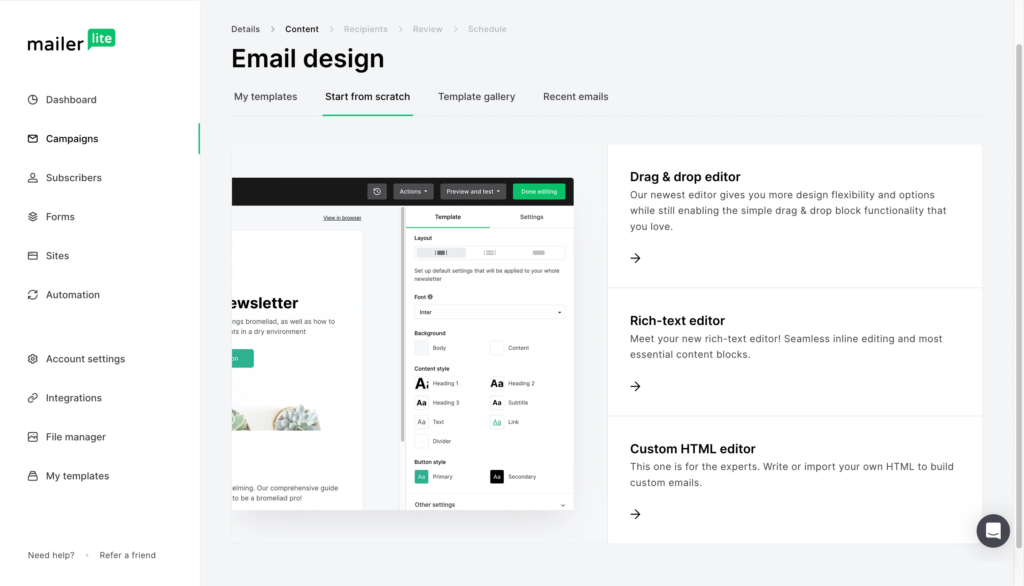
ActiveCampaign
-
Flexibility: ActiveCampaign caters to both beginners and advanced users. While it offers more features, the initial learning curve might be steeper.
-
Text-Heavy: The UI is text-centric, providing detailed options and customization. Expect more buttons and menus compared to MailerLite.
-
Advanced Features: ActiveCampaign shines in its depth of features. You’ll find a drag-and-drop editor, landing pages, e-commerce integrations, lead scoring, AI content generation, and more.
-
Automation Power: If you need complex workflows, ActiveCampaign delivers. Set up intricate automations based on user behavior.
-
Reports and Tracking: ActiveCampaign provides advanced tracking and reporting tools for data-driven decision-making.
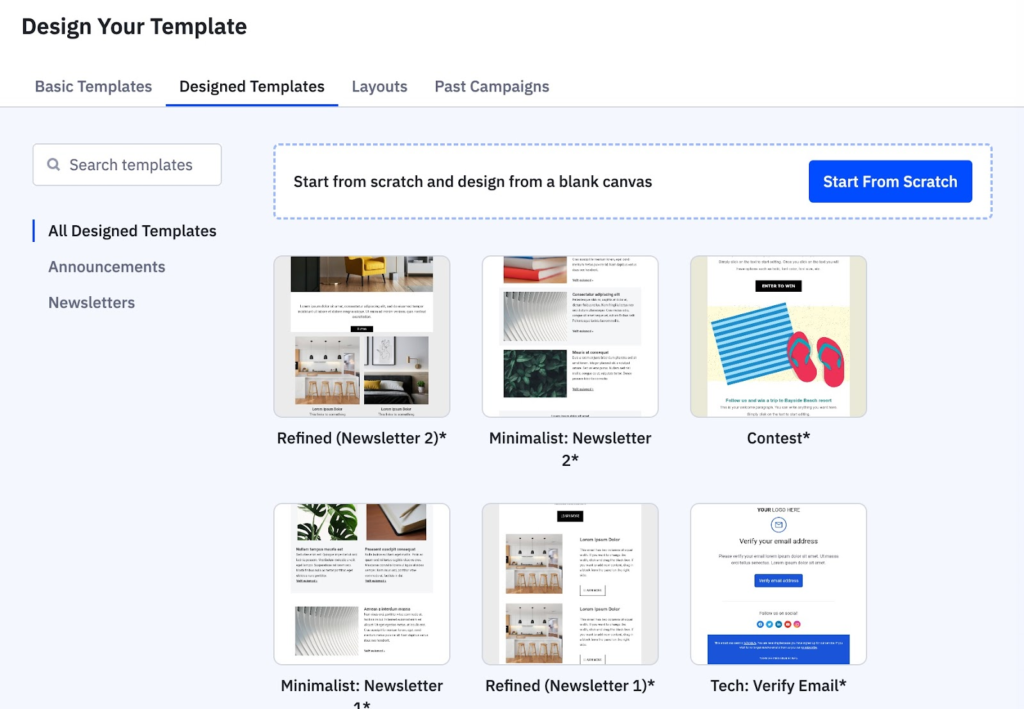
Email Templates and Design
When comparing MailerLite vs ActiveCampaign, the design and templates of your emails play a crucial role in engaging your audience. Both platforms offer customizable templates and an intuitive email editor to streamline the design process. Let’s explore how each platform handles email design:
MailerLite
-
Email Editor:
-
MailerLite provides a drag-and-drop email editor that simplifies creating visually appealing emails.
-
Customize layouts, fonts, colors, and images without any coding knowledge.
-
Add images directly within the editor to enhance your email content.
-
-
Pre-Built Templates:
-
MailerLite offers over 50 pre-designed templates to kickstart your campaigns.
-
These templates cover various industries and purposes, from newsletters to promotional offers.
-
Images can be added to these templates to match your brand or message.
-
-
Dynamic Content:
-
Personalize your emails using dynamic content blocks.
-
Show different content to different segments based on their preferences or behavior.
-
Consider adding images relevant to each segment’s interests.
-
ActiveCampaign
-
Advanced Email Designer:
-
ActiveCampaign’s email editor is more robust.
-
It allows for conditional content, meaning you can show specific sections based on rules (e.g., location, past interactions).
-
Images can be dynamically inserted based on these conditions.
-
-
Template Variety:
-
ActiveCampaign boasts over 125 templates.
-
These cover a wide range of styles, from minimalistic to bold.
-
Images play a significant role in template design.
-
-
Responsive Design:
-
Both platforms ensure emails are mobile-friendly.
-
ActiveCampaign’s templates are designed with responsiveness in mind.
-
Test your emails on different devices to ensure they display well.
-
Remember, a well-designed email not only looks professional but also encourages higher engagement. Use visuals strategically to convey your message effectively.
Automation and Workflow comparing MailerLite vs ActiveCampaign
When comparing MailerLite vs ActiveCampaign, understanding their automation capabilities and workflow management is crucial. Both platforms support email automation, with ActiveCampaign offering multiple triggers for more complex workflows. Let’s dive into how each platform handles these aspects:
MailerLite
-
Workflow Editor:
-
MailerLite provides a simple workflow editor for creating automated sequences.
-
Set up triggers (e.g., subscriber joins a list, clicks a link) and actions (e.g., send an email, add a tag).
-
Visualize your workflow to see the entire automation process.
-
-
Automation Scenarios:
-
Use pre-built scenarios like welcome emails, abandoned cart reminders, or birthday greetings.
-
Customize these scenarios to fit your specific needs.
-
Add images to your emails within the workflows to enhance engagement.
-
-
Tag-Based Automation:
-
Leverage tags to segment your audience dynamically.
-
Automate actions based on tag changes (e.g., move subscribers to different lists, trigger specific emails).
-
ActiveCampaign
-
Advanced Automation Builder:
- ActiveCampaign’s automation builder is robust and flexible.
- Create complex workflows with conditional logic, delays, and multiple branches.
- Include images in your emails to make them visually appealing.
-
Event Triggers:
- Set up automations based on specific events (e.g., form submissions, website visits, purchase history).
- Personalize communication based on user interactions.
- Visualize your workflows to ensure they align with your goals.
-
Lead Scoring and Segmentation:
- ActiveCampaign allows you to score leads based on behavior.
- Automate actions for high-scoring leads (e.g., notify sales team, send targeted content).
- Segment your audience dynamically using lead scores.
Remember, effective automation streamlines your marketing efforts and ensures timely communication with your audience. Choose the platform that aligns with your automation needs.
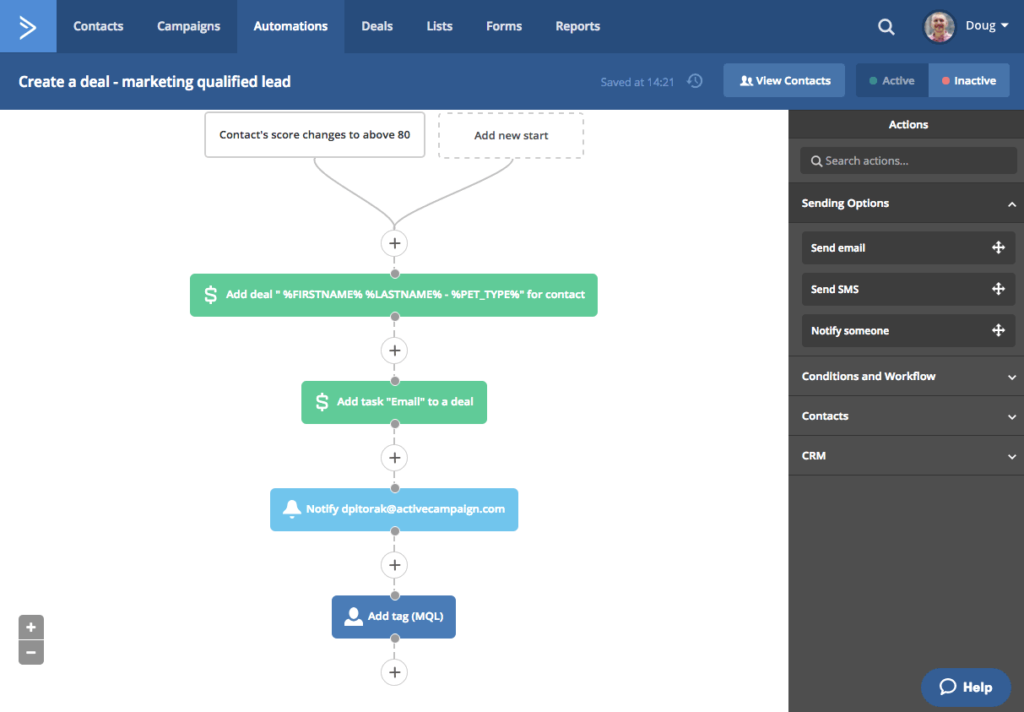
Integration Options
When comparing MailerLite vs ActiveCampaign, understanding their integration options is crucial for seamless workflow management. Both platforms integrate with a variety of external tools, enabling the collection of data from multiple sources. This integration provides a comprehensive view of customer interactions and website visitors, allowing businesses to track engagement and behavior more effectively. Let’s explore how each platform connects with other tools:
MailerLite Integration Options
-
E-commerce Platforms:
- WooCommerce, Shopify, and other major e-commerce platforms integrate well with MailerLite.
- Sync customer data, track purchases, and send targeted emails based on shopping behavior.
- Consider adding images of your online store or product listings.
-
CMS and Website Builders:
- MailerLite integrates with platforms like WordPress, Squarespace, and Wix.
- You can connect MailerLite directly to your WordPress site and other external tools, making it easier to manage newsletters without copying and pasting content or relying on outdated workflows.
- Embed forms, pop-ups, and landing pages seamlessly into your website.
- Include screenshots of the integration process.
-
CRM Systems:
- Connect MailerLite with HubSpot, Zoho, or other CRM tools.
- Keep your contact lists up to date and automate lead nurturing.
- Visualize the sync process with images.
ActiveCampaign Integration Options
-
Advanced E-commerce Integrations:
- ActiveCampaign goes beyond basic e-commerce connections.
- Integrate with platforms like Magento, BigCommerce, and Salesforce Commerce Cloud.
- Include images of cross-channel marketing automation.
-
Custom APIs and Webhooks:
- ActiveCampaign allows custom integrations via APIs and webhooks.
- Connect with your proprietary systems or build unique workflows.
- Visualize the data flow using diagrams.
-
Zapier and Third-Party Apps:
- Use Zapier to connect ActiveCampaign with hundreds of other apps.
- Automate tasks and trigger actions across different platforms.
- Show Zapier setup screens for clarity.
Customer Support
Comparing MailerLite vs ActiveCampaign, the quality of customer support can significantly impact your experience. Both platforms offer email support as part of their customer service options. Let’s explore how each platform handles customer inquiries:
MailerLite Customer Support
-
24/7 Live Chat:
- MailerLite offers round-the-clock live chat support for all users.
- Get quick answers to your questions or assistance with any issues.
- Consider adding an image of the live chat interface.
-
Academy and Resources:
- MailerLite’s Academy provides free online courses and self-help resources.
- Learn best practices, tips, and tricks directly from the experts.
- Include screenshots of the Academy or link to specific helpful articles.
ActiveCampaign Customer Support
-
Phone Support:
- ActiveCampaign provides phone support for direct assistance.
- Speak to a representative to resolve complex queries.
- Visualize the phone support process with an image.
-
24/7 Live Support:
- ActiveCampaign delivers 24/7 live chat support for urgent matters.
- Chat with a support agent in real time.
- Showcase the live chat interface in your blog post.
-
Community Forum:
- ActiveCampaign has its own community forum.
- While not the most active, it’s a place to connect with other users and share insights.
- Consider adding a screenshot of the forum layout.
Scalability and Suitability for Businesses
Overall evaluating MailerLite and ActiveCampaign services, consider their scalability and suitability for your business needs. Both platforms cater to small to medium business requirements, offering features such as ecommerce tools for selling digital products and growing your contact list, as well as sales process management to streamline customer interactions and improve conversion rates. Let’s explore how each platform performs in these areas:
MailerLite
-
Scalability:
- MailerLite is an excellent choice for small to medium-sized businesses. It scales well as your subscriber list grows.
- The pricing tiers accommodate different contact volumes, making it budget-friendly for startups and growing companies.
- Add images of MailerLite’s pricing plans to illustrate scalability.
-
Suitability for Businesses:
- Beginner-Friendly: MailerLite’s user-friendly interface suits beginners. It’s easy to set up and manage campaigns.
- Versatility: Beyond email marketing, MailerLite offers website building, lead collection, and e-commerce features.
- Ideal for Budget-Conscious Businesses: The free plan and affordable premium options make it suitable for cost-conscious businesses.
ActiveCampaign
-
Scalability:
- ActiveCampaign caters to a wide range of businesses, from small startups to large enterprises.
- Its advanced features and flexibility make it suitable for businesses with complex marketing needs.
- Visualize scalability by showing how ActiveCampaign adapts to different business sizes.
-
Suitability for Businesses:
- Advanced Marketing Automation: ActiveCampaign excels in this area. It’s perfect for businesses that require intricate workflows and personalized communication.
- CRM Integration: If managing customer relationships is crucial, ActiveCampaign’s CRM features are valuable.
- E-commerce and Lead Scoring: ActiveCampaign suits businesses with online sales and lead management requirements.
Advanced Segmentation
Advanced segmentation is a game-changer in email marketing, allowing businesses to divide their subscriber lists into highly specific groups based on factors like demographics, purchase behavior, and engagement levels. This targeted approach ensures that each marketing campaign resonates with its intended audience, leading to higher open rates, increased conversions, and more meaningful customer engagement.
By utilizing advanced segmentation, marketers can tailor their messaging to address the unique needs and interests of each group, making every email feel more personal and relevant. This not only improves the effectiveness of your marketing campaigns but also helps build stronger customer relationships over time.
MailerLite Segmentation Capabilities
MailerLite offers straightforward segmentation tools that make it easy for users to organize their email lists based on criteria such as location, interests, and subscriber activity. While MailerLite may not provide the most advanced segmentation features on the market, its user-friendly approach is perfect for small to medium-sized businesses looking to get started with targeted email marketing. MailerLite’s segmentation capabilities allow you to send more relevant content to your audience, helping you boost engagement without the complexity of more advanced systems.
ActiveCampaign Segmentation Capabilities
ActiveCampaign stands out for its advanced segmentation and automation capabilities, making it a top choice for businesses that require sophisticated audience targeting. With features like conditional logic, lead scoring, and predictive sending, ActiveCampaign enables users to create complex segments based on multiple data points and behaviors. This level of advanced segmentation is ideal for businesses that want to maximize the impact of their marketing campaigns and require advanced automation to deliver highly personalized experiences to their subscribers.
CRM Features
Customer Relationship Management (CRM) features are essential for businesses aiming to manage customer relationships effectively and drive long-term growth. A comprehensive CRM integration allows you to store valuable customer data, track every interaction, and gain insights into customer behavior—all within your email marketing platform. This seamless connection between marketing automation and CRM features empowers businesses to deliver more personalized experiences and optimize their marketing efforts.
MailerLite CRM Tools
MailerLite provides a set of basic CRM tools designed to help small businesses and entrepreneurs manage their customer relationships without unnecessary complexity. With MailerLite, you can easily store contact information, track subscriber interactions, and use lead scoring to identify your most engaged prospects. The platform also supports sales automation, making it easier to nurture leads and move them through your sales funnel.
In addition to its CRM capabilities, MailerLite offers a user-friendly drag and drop editor, intuitive landing page creation, and robust email marketing automation features. These tools are designed with smaller businesses in mind, providing all the essential features needed to build and maintain strong customer relationships. While MailerLite may not offer the most advanced CRM features, its simplicity, affordability, and user friendly interface make it an excellent choice for businesses looking to manage customer relationships and streamline their marketing strategy without a steep learning curve.
Customer Reviews and Feedback
When deciding between MailerLite or ActiveCampaign, it’s essential to consider real-world experiences from other users. Many reviewers specifically mention the advanced tracking features and the effectiveness of email marketing campaigns when comparing both platforms. Let’s explore what customers have to say:
MailerLite Customer Reviews
-
Positive Feedback:
- Users appreciate MailerLite’s user-friendly interface and ease of use.
- Many find the free plan valuable for small businesses and startups.
- Responsive customer support through live chat receives praise.
-
Constructive Criticism:
- Some users desire more advanced features, especially in automation.
- A few mention occasional deliverability issues (emails landing in spam folders).
ActiveCampaign Customer Reviews
-
Advanced Features:
- Users love ActiveCampaign’s powerful automation capabilities.
- The CRM integration and lead scoring features receive high marks.
- Customizable workflows cater to diverse business needs.
-
Learning Curve:
- A common theme is the initial complexity of ActiveCampaign.
- Users recommend investing time in learning to fully utilize its features.
Conclusion
In the battle of MailerLite vs ActiveCampaign, both platforms offer robust features for email marketing and automation. Let’s recap:
-
MailerLite:
-
Ideal for small to medium-sized businesses.
-
User-friendly interface and affordable pricing.
-
Great for beginners and those seeking simplicity.
-
Consider it if you’re on a budget and need essential email marketing tools.
-
-
ActiveCampaign:
-
Suits a wide range of businesses, from startups to enterprises.
-
Advanced automation and CRM integration.
-
Perfect for personalized marketing and complex workflows.
-
Invest time in learning its features for maximum benefit.
-
Remember, the best choice depends on your specific needs, business size, and technical expertise. Evaluate your priorities, explore trial versions, and consider customer reviews. Whether you’re a solopreneur, marketer, or business owner, choose the platform that aligns with your goals and helps you build meaningful connections with your audience. Happy emailing!